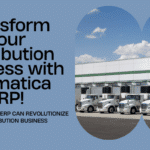Acumatica 2017 R2 Feature Tip:
In new version you have the ability to configure logos for application (ERP interface) and configure a separate logo for reports or any other publications.
By providing ability customers can now deliver simple graphics of specific size for the website applications and for reporting needs you can provide a detailed logo, address or other options, gives the user to customize their logo for appearance.
Here’s how to achieve this, navigate to Organization –> Organization Structure –> Branches, Select branch “MAIN” as an example and click on the logo tab as shown in the screenshot below.
Upload 2 different types of logo for User Interface logo and Report logo, now you can pull this report logo for all existing reports or new custom reports.