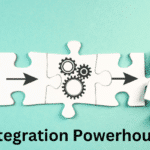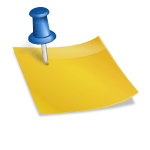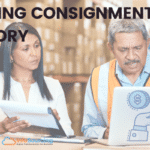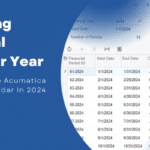More than any other office application business owners use Outlook or Exchange or let’s call it Office 365 the most communicating with customers, vendors and eco-system, nobody likes to see their inbox with hundreds of un-read emails.
Acumatica – Exchange Integration comes to rescue, with seamless Cloud ERP integrated feature in version 6.0 you can now Sync and take action on those emails, we call this feature “Cool-Aid“.
Business owners are purely dependent on emails, they need productive tools and toys which allows them to do more in less time and less steps.
In Acumatica version 6.0 you will be able to Sync your emails, contacts, tasks and events by setting up Sync policies.
Not only you can Sync emails but you can take actions based on the context of the email that you receive, examples
- Create new Case (ticket system) or
- Create new Contacts or
- Create new follow up task and Sync with your Cloud ERP in just few clicks.
Now that saves ton of time for busy bee CEO, CTO, CFO or sales person, they can get to all of their un-read emails and take action at same time, how cool is that? I would say Cool-Aid to rescue.
We have implemented Acumatica Exchange with Office 365 for few our clients and here are some troubleshooting tips to consider while you configure the Cool-Aid.
1. Enable Delegation feature on your Exchange email accounts
2. Ensure your Exchange email account is discoverable via CNAME/MX/TXT entries
3. Setup a NoReply@yourdomainname.com for handshake and auto responses
4. Setup multiple Sync policies per Company and Sync Contact/Tasks/Events
5. Create Re-occurring tasks and events in Outlook and Sync to Acumatica
6. If you run into issues with your email account use this Connectivity testing online tool to detect any failures https://testconnectivity.microsoft.com/
7. Clean/Delete all old records in sent/outgoing folders, delete System accounts before you turn on the exchange to avoid embarrassment of sending old emails by accident
8. Create multiple Sync policies and Sync only data you need and don’t overburden Acumatica database and your entire Sync system
After all Cool-aid should be cool. Here is cool video from Doug on Exchange integration with Acumatica.