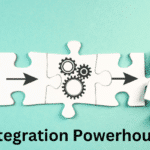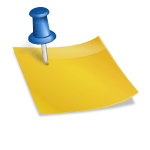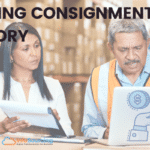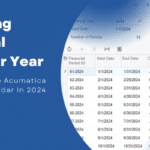Acumatica Hackathon 2020
The Acumatica Hackathon event is a yearly development sprint where the best of the best and bravest Acumatica users converge during the Summit and hack Acumatica with integrations and cool widgets/plugins that enhance the power of Acumatica usability, automated features, and integrations.
Team Theta – Fireflies.AI
Every year participants are grouped together with developer, business analyst, Customer/User and and is led by a Acumatica SME (Subject Matter Expert), this year we were part of “Team Theta” and collectively we decided to integrate Fireflies.ai, a collaboration space for your meetings. Firefiles services will record, transcribe and search across your voice conversations during the meetings.
TEAM THETA MEMBERS
- Yuriy Zaletskyy- Kensium
- Harsha Sarjapur – InfoSourcing Inc
- Yuri Dorovskikh – OFSi
- Spencer C. Ivie – Advantage Fitness
- Soyab Malani – Malani Enterprise
- Dhiren Chhapgar – Acumatica SME

Problem –
We found this integration quite interesting, as a software solution provider we all do remote meetings with our clients for sales call, technical support calls and internal meetings, and we quite often forget to take notes or update our CRM activities and the discussion gets lost and never analyzed.
Keeping track of dozens of phone calls and meetings each week isn’t easy, but it’s an imperative part of every sales professional’s job.
Fireflies uses AI technology to bring automatic transcription to your sales calls. It’s free software to record and transcribe meeting minutes directly into Acumatica CRM through this plugin “Ask Fred” integration.
Hackathon Solution
With this problem definition, we put together a team of 6 amigo’s and set sail to conquer our hackathon trophy. Our solution “Ask Fred” an AI assistant who takes records, transcribe and creates CRM activity in Acumatica CRM and learns using Machine Learning to distinguish questions asked during the meeting and any conversation that would help us with
- Automate CRM data entry
- Clone top sale performers
- On-board rep faster with help of transcribed content
- Collect customer feedback & requests
- Ensure quality assurance & compliance and finally
- Nail the messaging for marketing on your website and social media
ASK FRED

Fred is a email assistant from Fireflies who joins your call when you send him a meeting request, he is the one who records and transcribe, Ask Fred is our spin for Acumatica hackathon event.
Ask Fred automates with our CRM application using Fireflfies API and ML.Net (Machine learning) tools, analyzing the recordings and creating automated tasks/activities.
Ask Fred, should help us with productivity gain by recording our conversations with clients, prospects and internal team members and automatically update our CRM system within Acumatica Cloud ERP. We need to find a better system that helps increase productivity and efficiency.
Follow these steps to get started with this integration
- Create an account with fireflies.ai using your google or outlook email id
- Activate and join fireflies.ai
- Send meeting request to fred@fireflies.ai, so fred can join your online meetings and record
- Deploy our plugin on your Acumatica instance, publish the package
- Configure the fireflies integration with API keys from fireflies
- Fred records and transcribes the meeting from voice to text
- Ask Fred connects via API and creates CRM activities in Acumatica against the contact person
- Our ML.Net will further analyze the content and creates “Meeting Questions” activity and tags to the contact
InfoSourcing’s Harsha Sarjapur has been participating in Acumatica’s Hackathon for several years, this is our 3rd Hackathon representation and third time is a charm, we won the hackathon 2020 event at Las Vegas, Cosmopolitan and super excited working with Team Theta, wonderful experience of conceptualizing, coding and presenting at the developer sessions during the Acumatica Summit.
Github Info
Ask Fred project is now available to any Acumatica users to download and use in their instance, please ensure to create a fireflies.ai account and follow the steps to deploy our package.
Here is a link to Github